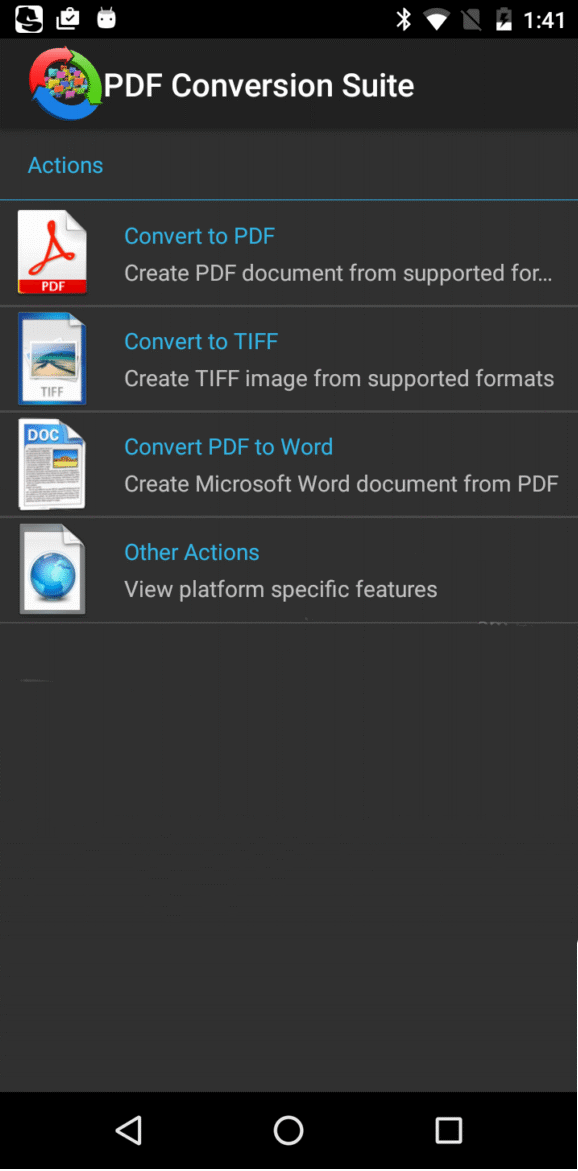2M+
Users
23+
Input Formats
8+
Years of Service
2+
Platforms
Special Features
Power of simplicity!
Just select source document to start conversion process.
Just select source document to start conversion process.
Functional
PCS offers functionality oriented design principle.
Multilingual
Supports more than 34 languages.
Privacy
Demands minimal application permissions.
Handle document conversions from your device
-
Create PDF documents from various formats like excel, word, power point, text, tif images etc.
-
Create multi-page tiff images from various formats like pdf, excel, word, power point, text etc.
-
Create word documents from text based PDF documents
-
Share converted documents with different apps.
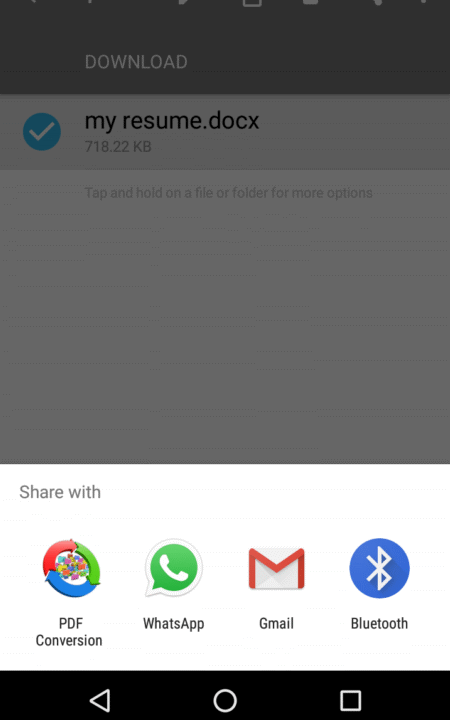
Frequently asked questions
We only support each platforms official app stores. For Windows 10 devices you can use Microsoft Store. For Android devices you may use Google Play.
PDF document can be created from Email formats ( ".msg", ".eml", ".mht" ), Excel formats ( ".xls", ".xlsx", ".xlsb", ".xlt", ".xltx", ".xltm", ".xlsm", ".csv", ".tsv", ".ods", ".ots" ), Image formats ( ".jpg", ".png", ".jpeg", ".tif", ".tiff", ".gif", ".bmp" ), Word and Open Office documents ( ".odf", ".ott", ".sxw", ".odf", ".sxm", ".mml", ".odp", ".otp", ".sxi", ".sti", ".odg", ".otg", ".ods", ".ots", ".sxc", ".stc" ), Power Point documents ( ".ppt", ".pptx", ".pps", ".pot", ".ppsx", ".pptm", ".ppsm", ".potx", ".potm", ".odp", ".otp" ), Visio formats ( ".vsdx", ".vsx", ".vtx", ".vdx", ".vssx", ".vstx", ".vsdm", ".vssm", ".vstm" ) and XML Paper Specification formats ( ".xps", ".oxps" )
To ensure our users, we demand file selection and internet access permissions from users. So there is no way for PDF conversion suite to access your data sources (like contacts, gps location, external files, voice, camera etc.).
PDF Conversion Suite will not store, persist or collect user data. We only store or analyse anonymous usage statistics provided by native platform sources.
Multi-page TIFF images can be created from Email formats ( ".msg", ".eml", ".mht" ), Excel formats ( ".xls", ".xlsx", ".xlsb", ".xlt", ".xltx", ".xltm", ".xlsm", ".csv", ".tsv", ".ods", ".ots" ), Image formats ( ".jpg", ".png", ".jpeg", ".gif", ".bmp" ), Word and Open Office documents ( ".odf", ".ott", ".sxw", ".odf", ".sxm", ".mml", ".odp", ".otp", ".sxi", ".sti", ".odg", ".otg", ".ods", ".ots", ".sxc", ".stc" ), Power Point documents ( ".ppt", ".pptx", ".pps", ".pot", ".ppsx", ".pptm", ".ppsm", ".potx", ".potm", ".odp", ".otp" ), Visio formats ( ".vsdx", ".vsx", ".vtx", ".vdx", ".vssx", ".vstx", ".vsdm", ".vssm", ".vstm" ), PDF documents and XML Paper Specification formats ( ".xps", ".oxps" )
There are platform specific fair-usage limitations for free users. Also input document over 50mb are not supported.
Haven't find suitable answer? Tell us what you need.